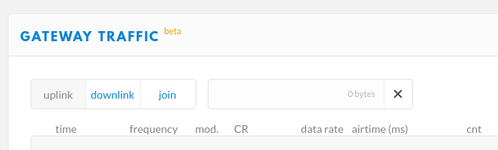Downlink issue
No downlinks are reaching your device preventing it to join the network, perform ADR, receiving the same message twice (confirmed uplinks) but they gateway traffic on the console clearly show activity.
Problem
There is several things that can impair downlinks communication:
- Clock drift (often happens when SF12 is used).
- Misconfigured RX2 parameters (only affect ABP device).
- Full duty cycles on the gateway (can happen if there's really a lot of traffic or if your devices use SF10 or higher).
- Something wrong with the antenna.
- Unstable connection with the router.
Solution
Duty cycle issue
The easiest check you can do is to open the Gateway Traffic tab in the console and select only downlink and join request.
If their is a lot of traffic showing up (~1 message every 5s) or SF12/SF10 messages, the gateway duty cycle is probably full. You either need to reduce the number of device in range of the gateway, install another gateway or do not always ask for confirmed uplinks. Too may down traffic on a gateway will lead to messages missing their time window. The previous downlinks already solicited the gateway channels which made them enter a "paused" state, incoming downlinks then cannot be sent. This is where what we call the disaster loop start, inability to send downlinks will lead devices to retry join request or send the same message again and again. Therefore, the number of downlinks doesn't decrease, hence a loop.
If that's your case, go check out those docs → Duty Cycle and Limitations
Else, no much traffic, not a a more in depth search is necessary.
Packet-Forwarder
Lastly, check the packet forwarder logs of the gateway. It will provide information regarding packet loss and integrity.
Check out this troubleshooting sections: